
This is a simple and easy to use method , all you need is a windows dvd , or a .iso windows image file , a usb drive and the following programs:Novicorp WinToFlash 0.8.0000 beta Portable ; wrar500. Make sure you don’t have any important files un the usb drive.
- First step is to install the winrar , if you don’t already have the program installed.
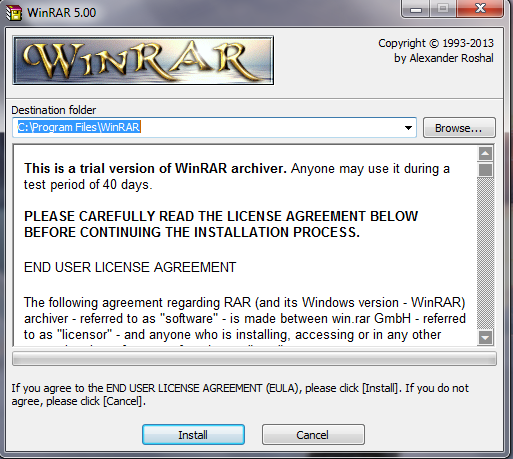
- Now go to downloads and unzip the Novicorp WinToFlash program.
- Double click the executable file . :
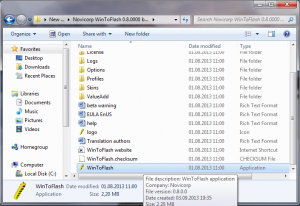
- Click Next ; click I accept Eula ; unmark I agree to send statistical information ; click next ; click next ; click next ; click next
- Next select advanced mode(right next to wizard mode), select Transfer Windows Vista/2008/7/8 setup to USB drive , click create.
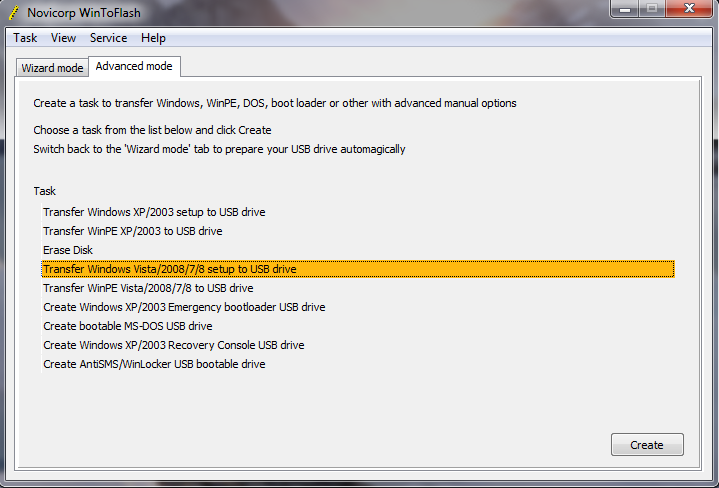
- Now in the path that says Windows setup file path click select and browse to your. iso windows image file.
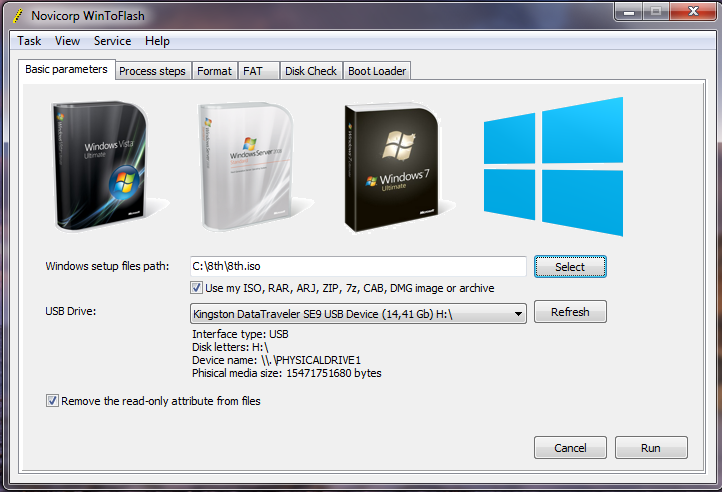
- Or if you have a windows dvd you can unmark the box where it says: Use my ISO, RAR, ARJ, ZIP, 7z, CAB, DNG Image or archive ; and select the mounted drive letter.
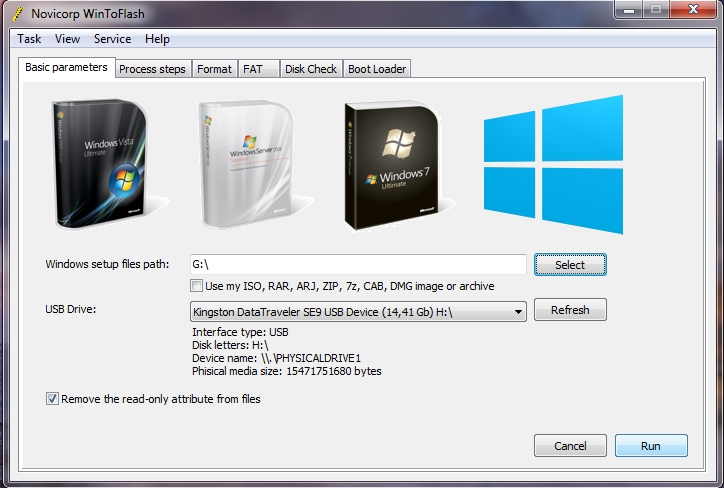
- Next click run accept the terms , you will get a message where it says the drive will be formated click ok , again ok . The program will start copying the windows files.
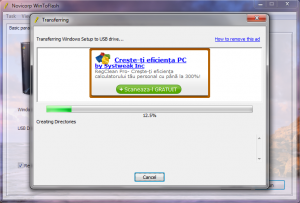
- All done.






























0 comments:
Post a Comment